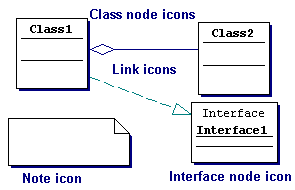 |
|
| Figure 1.1-a. Examples of diagram icons |
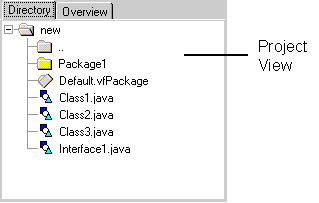 |
|
| Figure 1.1-b. Examples of Navigation icons |
| Getting Started Guide: |
|
Chapter
1 |
Introducing Together |
|
|
|
|
CHAPTER
CONTENTS
|
|
| View: | You concentrate on the diagrams and the visual elements that comprise them | |
| Data Structure: | You concentrate on the modeling and/or the UML concepts behind diagrams or source code | |
| Code: | You concentrate purely on the source code |
| Viewpoint: | Visual | Data Structure | Code |
| Term: | Class node icon | Class node |
|
A topic on source code might have: "Class nodes are represented in source code with class declarations."
The following sentence illustrates the way the different viewpoints are expressed: "When you write a new class declaration in the source file, a new node is created (in the model) and a new Class node icon appears on the diagram." Here, you can sense the difference between the UML (modeling) concept and its visual and source code representations.
| Typeface | Meaning | |
|---|---|---|
| Monospace type | Monospaced type represents text as it appears on screen or in code. It also represents anything you must type. | |
| [ ] | Square brackets in text or syntax listings enclose optional items. Do not type the brackets. | |
| < > | Angle brackets in text or syntax listings indicate a variable string; type in a string appropriate for your code. Do not type the angle brackets. Angle brackets are also used for HTML tags. | |
| Boldface | Boldfaced words in text represent programming language reserved words or compiler options. | |
| Italics | Italicized words represent programming language identifiers, such as names of variables, classes, interfaces, components, properties, methods, and events. Italics are also used for new terms being defined. Italics used in hyperlinks mean the link leads to a definition of the word(s). |
|
|
|
|
|
|
|
|
|
|
|
|
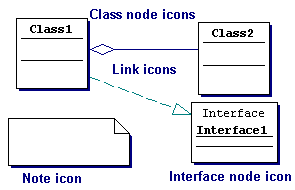 |
|
| Figure 1.1-a. Examples of diagram icons |
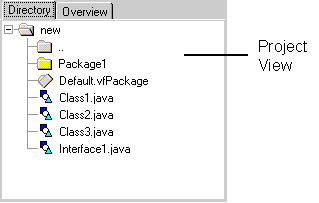 |
|
| Figure 1.1-b. Examples of Navigation icons |
|
|
|
|
|
|
|
|
Figure 1.2. A class node icon and its sections.
| Creating, opening, saving and closing Projects and Diagrams | |
| Configuring Project options | |
| Printing operations and generating system documentation | |
| Clipboard operations | |
| Find and Replace operations | |
| Selecting View options |
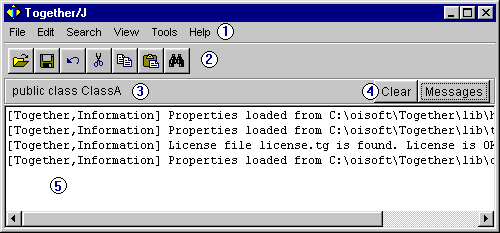 |
|
| Figure 1.3. Together main window |
| GO TO TOP | CHAPTER 2 | CONTENTS | USER GUIDE | HELP CONTENTS |