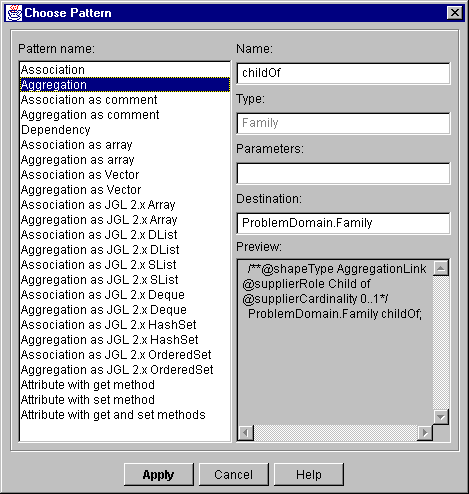 |
| Figure 1. Choose Pattern dialog. |
Together performs checking the selected pattern on-the-fly. In case of invalid resulting source, the Apply button is disabled. However, wrongly written pattern can cause side effects after code-generating, e.g. the inspected element may disappear from the diagram. If this is the case, first, check the Message window for the parser's errors and, if any, correct source code directly in the Text pane. Then, check the filter setting in the Display tab of the diagram Inspector, the member or link can satisfy one of filtering criteria and be hidden. And for the last, check the pattern definition in the configuration properties file. Particularly, pay attention to that parser's blueprints and codegen's blueprints must conform. Thus if you have a generating blueprint for link, the source code of such link must be recognized as link by at least one of parser's blueprint.
You can control the set of patterns displayed in the Pattern name
list using the Code Editor page of
the Options dialog. The default configuration has prepared sets of
collections (containers) supporting different libraries. These blueprints
have special names.
Other blueprints found in the configuration file(s) are always listed
in the dialog. You can customize them by editing the global ./lib/config.properties
file or creating a local one in the project.