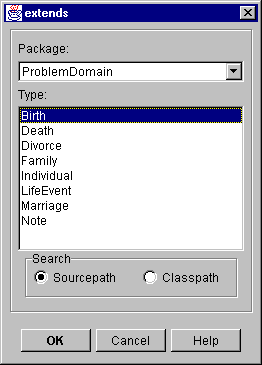 |
| Figure 1. Type Selection dialog for extends property (height reduced for documentation) |
| Together User Reference: |
| Dialogs
Reference |
Type Selection dialog |
|
|
|
This dialog is the property editor for the extends, implements, associates, object's class, type, and return value properties. The only difference is in the title of the dialog, which displays the property's name. You select here the type for an object that can be a standard type or a project class. (See: Getting Started, Chapter 4. Editing Properties)
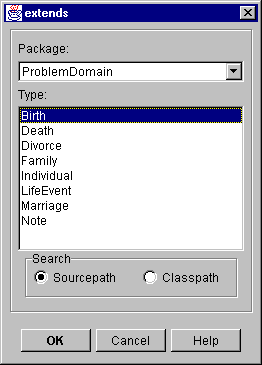 |
| Figure 1. Type Selection dialog for extends property (height reduced for documentation) |
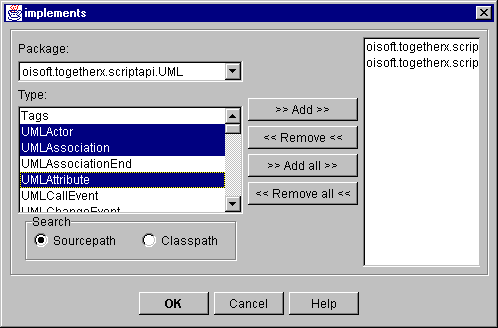 |
| Figure 1. Type Selection dialog for implements property (height and width reduced for documentation) |
| GO TO TOP | USER REFERENCE | USER GUIDE | GETTING STARTED | HELP CONTENTS |