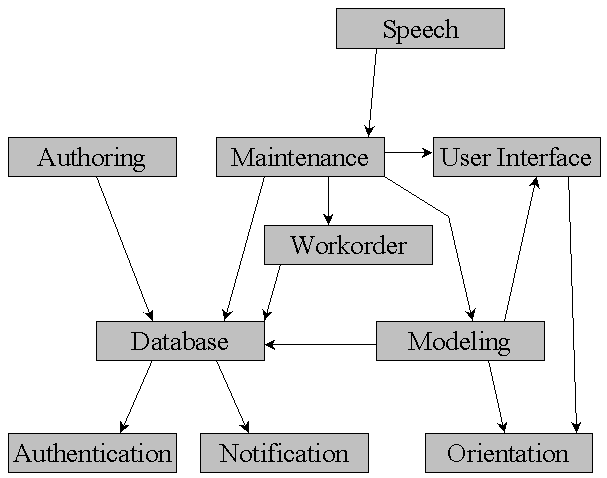
Figure 1: STARS subsystem dependencies
15-413 Software Engineering
Fall 1999
Carnegie Mellon University
Pittsburgh, PA 15213
Revision History:
Version 1.1a 11/20/99 Dan Heller. Rewrote Design tradeoffs.Preface:
This document addresses the design of the STARS system. The intended audience for this document are the designers and the clients of the project.
Target Audience:
Client, Developers
STARS Members:
Kevin Babbitt, Nathan Bingham, Bernd Bruegge, Bill Scherlis, Timothy Canfield, Paul Cassella, Jason Chalecki, Patrick Ditterline, Zeb Drivdahl, Richard Ekwall, Michael Fortson, David Garmire, Daniel Gindikin, Rachel Goldstein, David Guttendorf, Tom Hawley, Daniel Heller, Roger Hong, Joyce Johnstone, Jeremy Jones, Robert Kurian, Alexander Kutner, Patrick Larkin, Christopher Lee, Mark Marrin, Kaushik Merchant, Brian Parkinson, Fani Pavlova, Graham Prud'homme, Li Qiu, Grace Ritter, Jonathan Rosenberg, Pooja Saksena, Paul Shao, Brian Showers, Roger Smith, Eric Stein, Zia Syed, Leong Teo, Stephen Verleye, Matthew Weyant, Tracy Wortham, Yik Lin Khoo, Anthony Yip, Cheng Zhao, Adi Zukerman
The goal of the Sticky Technology for Augmented Reality Systems (STARS) project is to create an end-to-end solution for organizations using interactive electronic technical manuals (IETMs). STARS focuses on the authoring and maintenance processes as these are the activities that will have the largest impact from the use of IETMs. The United States Navy is the client for the initial development of STARS, though the STARS architecture is extensible to support its use in other application domains. This document presents the technical details of the STARS system design. More information about the motivation or features of STARS can be found in the Problem Statement and Requirements Analysis Document (RAD), respectively.
For the electronic manual creation process, STARS facilitates organizations in creating and integrating IETMS in a more efficient manner than is currently practiced. The current practice in the US Navy is to have the prime contractor deliver the integrated manuals, which may include content generated by many different subcontractors. STARS provides an alternative to this process by having all of the contractors on a project transfer their content directly to an integration database operated by the US Navy, where a finished IETM is generated. STARS streamlines the authoring and review processes without sacrificing the quality of the documentation produced. STARS also helps to manage the distributed authoring of electronic manuals across many contributing organizations by tracking the progress of content creation and aiding the transfer of content from one organization to another.
In the maintenance process, STARS aids the mechanic by providing an integrated view of IETMs, workorders, and schematic wireframe diagrams. This includes advanced IETM navigation and the ability to add location information to workorders through the use of "stickies". Stickies might be used to provide a more specific description of a discrepancy found during an inspection than would be allowed in text. For example a sticky could mark the exact spot of corrosion on the airframe of a plane. STARS leverages advanced technology to provide alternative ways for the mechanic to interact with the computer through the use of data gloves, head mounted displays, wearable computers, speech synthesis and speech recognition.
The design priorities within STARS are largely limited by the short period of time within which the system must be completed. Due to this fact and the further limitation on the implementation phase itself, development time is the highest priority of the STARS system.
The STARS system is also an ongoing project which will be repeatedly passed between teams of developers and is thus undergoing distributed development. Therefore, it is critical that the system be designed with this process in mind. This leads us to the next three design priorities within STARS: reusability, thorough documentation, and extensible design.
The system must be reusable so that future developers can quickly and easily understand and expand the system without an extreme learning curve. Thorough documentation will allow both the client and other developers to understand the rationale behind design decisions and the interactions between subsystems. An extensible design allows developers to easily add further functionality that is not implemented in the first phase of development and simplifies the alteration of current functionality to meet future needs.
Industry standards were used as much as possible in STARS development where requirements were not otherwise. Some of the sandard APIs and technologies used in STARS include JDBC (Java Database Connectivity), JSAPI (Java Speech API), Java3D, and XML (Extensible Markup Language). This allows STARS to easily interact with commercially available software and change some of the underlying software (for JDBC and JSAPI).
Finally, the functionality of the STARS system will be constrained by the above requirements and will be implemented as time allows. The portability of the system is relatively assured by the use of the Java programming language for implementation.
There are many tradeoffs involved in the design of STARS. A few of the more important ones are discussed here.
Clearly functionality and development time are competing priorities. Due to the short time frame of the first phase of STARS development, the STARS development team is focused on developing the core features of STARS and providing a solid design that will allow more advanced features to be easily integrated into the system. An analysis of the core and advanced requirements, by development team, can be found in each team's Requirements Analysis Document
The storage of persitent data in STARS is done with a general document storage framework. This generalized storage solution is provided by the database subsystem. It was decided to use a generic mechanism for data storage to reduce duplication of effort, even if the idea of a "document" didn't apply to all persisten data storage.
Another tradeoff is represented in the refresh rate of the wireframe display against the complexity of the model for the wireframe. The wireframe viewed by the wearable computer user should refresh often (up to 24 frames per second). At the same time, the model should accurately reflect the physical objects that the user is interacting with, which results in a more complex model which is more computationally expensive. It has been determined that accurate representation of the physical world is more important, and model complexity is favored over refresh rate, down to a minimally acceptable refresh rate (about 5-10 frames per second). The use of a wearable computer places resource limitations on STARS, which result in a design tradeoff for any processor intensive task. The statistics of the wearable computer will be vastly different by the time STARS will be used in the field, and it is anticipated that this issue will become less important over time.
The mechanics will be performing maintenance on aircraft carriers at sea, and there will be times when will need to operate under "Emission Control" (EC). Emissions control means that radio broadcasts of all kinds must be limited. The restriction of having to operate under EC has led to the decision that the system must be able to operate completely disconnected from any database during a maintenance session. This means that a mechanic needs to have all of the information that he/she needs for maintenance on his or her wearable computer. If not, then the mechanic may need to return to a docking station in the middle of maintenance in order to continue. The impact of the restriction is highly dependent on the application domain and the typical use patterns of the system in that setting. Communication with the server will be possible via wireless networking when EC is not in effect.
As is the case with all wearable computers, user interface tradeoffs have to be made due of the types of input methods available. The STARS system mechanics will use the positioning/orienting device to serve also as a general pointing device (analogous to the traditional mouse) and restrict other input to either speech and/or a joystick/trackball with a few buttons. A mechanic can interact through speech interface if he/she decides that wearing the HMD is too cumbersome or clumsy.
The view presented to a mechanic during maintenance provides another tradeoff. The IETM, workorder, and wireframe diagram all need to be accessible to the user. There are multiple window approaches where only one component can be seen at a time, multi-frame approaches where all components are visible but with lower resolution than if displayed one at a time, and hybrid approaches. Usability testing will need to be done to identify what approaches are best suited for the maintenance process.
A primary concern of the US Navy is to reduce the cost of authoring IETMs. This must be balanced against the need that all of the manuals produced be correct and complete. The authoring process has been designed to be as efficient as possible while still providing multiple rounds of quality control to minimize the number of errors in the generated IETMs.
The Authentication subsystem is responsible for checking the credentials of the users of the STARS system and verifying their identity. The users and their credentials are stored in a Lotus Notes database.
The Authoring subsystem provides the tools authors and quality controllers need to work together to create high quality IETMs. The Authoring subsystem interfaces with external programs that authors use to create content. The Authoring subsystem also provides quality controllers with an interface for reviewing and annotating documents.
The Authoring subsystem is dependent on the Database subsystem and implicity the Notification subsystem. The Database subsystem provides storage for documents to be shared by the users of STARS, and the Notification subsystem provides a mechanism for documents to move from one user to another.
The Database subsystem provides a document storage framework for the rest of the STARS subsystems. Documents can be stored, retrieved, updated, and searched, among other things. The Database subsystem also manages access control for all of the documents that are being stored. The Database subsystem is responsible for handling the network communication between client machines and the server. Access to the services of the Notification subsystem is also provided.
The database subsystem is dependent on the Notification and Authentication subsystems. Every STARS user must be authenticated before accessing the database. Users can only be notified when documents are created or changed in the database.
The Maintenance subsystem provides the graphical user interface to do an inspection based on IETMs. The mechanic will be able to navigate through the IETM, following its instructions, and add a sticky to a repair location when a discrepancy is discovered. This is done by pointing to a specific location of the airplane, indicating the discovered discrepancy and the type of repair.
The Maintenance subsystem depends on the database subsystem for storage of workorders and stickies, as well as for retrieving IETMs. The Maintenance subsystem also depends on the Modeling subsystem to get the coordinates for a sticky when it is being placed. The User Interface subsytem is used to display the views of the IETM, workorder, and sticky.
The Modeling subsystem provides a wireframe view of the equipment being worked on, overlaid with graphical representations of sticky notes associated with the current workorder. The view of the equipment adjusts in real-time based on the orientation of the user. The Modeling subsystem also translates between the two dimensial coordinates of the screen and the three dimensional coordinates of the model when a sticky is placed.
The Modeling subsystem depends on the Orientation subsystem to get the the orientation of the current user. This is done by "listening" to the events generated by the Orientation subsystem. The Modeling subsystem also depends on the User Interface subsystem to display the panel with the wireframe drawing of the equipment. The database subsystem is used to store the data for the model.
The Notification subsystem is responsible for notifying users about changes to documents in the database. The list of users and their contact information is located in a Lotus Notes database.
The Orientation subsystem provides information on the mechanic (and his/her wearable computer) in the form of Vector events which contain the position and orientation of the mechanic. The Orientation subsystem is responsible for interfacing with the various hardware that provides the information contained in the Vector events.
The Speech subsystem provides speech navigation through workorders and IETMs. The Speech subsystem uses the services of the Maintenance subsystem to navigate workorders and interfaces with the IETM viewer (Web Manual) to navigate IETMs. The speech recognition engine will accept a limited grammar for navigating workorders and IETMs, and the text of the workorder or IETM can be read to the mechanic using speech synthesis.
The Speech subsystem depends on the Maintenance subsystem to provide navigation of workorders.
The User Interface subsystem manages the display presented to the user of a wearable computer.
The Workorder subsystem is mainly responsible for creating workorders out of the stickies generated during an inspection. This workorder is then submitted to the database and the appropriate users are notified.
The Workorder subsystem is dependent on the Database subsystem to provide storage for workorders and stickies.
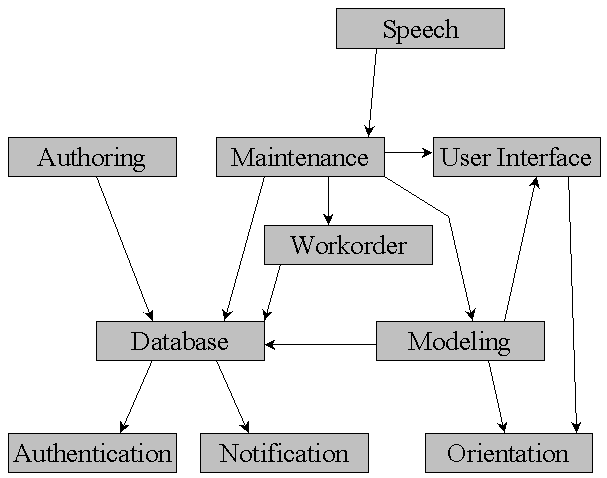
The dependencies between subsystems in STARS are shown in Figure 1. The lines indicate dependencies, with the lines originating at the dependent subsystem in each relationship.
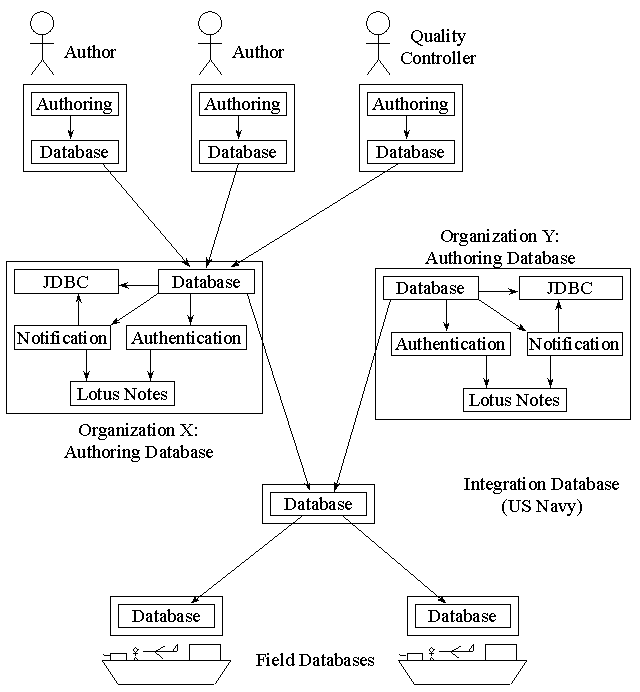
The diagram in Figure 2 shows the different nodes involved in the authoring of IETMs. Every organization creating content for IETMs has an Authoring Database, and once a document has been approved by quality control, it will be transferred to the Integration Database, where different documents will be compiled in to a finished IETM. When the finished IETM is approved by quality control, it is transferred to the field databases where it is used by mechanics. Note that all of the subsystems and components in the integration and field database nodes are not shown only to save space. Also note that the replication of IETMs to the field databases is out of the scope of the STARS project.
The Database subsystem in the authoring process will contain databases for each type of document created during the authoring process, such as DigitalDocs and IETMs.

The diagram in Figure 3 shows the different nodes involved in the maintenance process. The mechanic will download the workorder and IETMs necessary to complete an inspection to his/her Portable Electronic Display Device (PEDD). The mechanic then performs the inspection as described in the IETM and attaches any stickies necessary to the workorder. The workorder is then updated in the database so that is can later be used by a mechanic to repair any discrepancies found. The mechanic will be able to view the stickies for the current workorder on top of wireframe of the equipment being repaired, using the services of Augmented Reality and Modeling.
In this diagram, the wearable computer on the left represents the typical setup, while the wearable computer on the right shows the situation when the speech interface has been activated. Once again, the details of the database have not been shown to conserve space. The Database subsystem in the maintenance process will contain databases for IETMs, stickies, workorders, and the model of the equipment.
The current system in place for equipment maintenance by the US Navy is a paper and pencil system by which inspectors and mechanics mark defects on an aircraft and then write workorders for their repair.
STARS will be implemented Java and run on Microsoft Windows 98. Java provides an object oriented design environment and is platform independent. Java is also extensible and allows developers to interface with almost any external system. If a Java API does not already exist for an external system, it can be created using the Java Native Interface (JNI). This is likely to be needed in to use the hardware that will used to gather position and orientation information.
The authoring subsystem is responsible for automating the creation and integration of Interactive Electronic Technical Manuals (IETM), a process which would otherwise be done at great cost by the Original Equipment Manufacturers (OEM). The database subsystem provides a way to store IETMs in a database for search and retrieval by maintenance personnel, and to provide an interface to view the IETMs. The orientation, modeling, and maintenance subsystems will provide a wearable computerized system to display workorders, specific repair orders, and repair instructions. The user interface subsystem will provide user interface management. The modeling subsystem will provide a wireframe of an aircraft, along with a way to navigate/view the wireframe. The speech subsystem will focus on voice command and speech recognition.
Here is a table of each subsystem, and their specific hardware and software utilization (excluding JDK 1.2):
| Subsystem | Hardware | Software |
| Authentication | none | Lotus Notes |
| Authoring | none | Authoring Tools: GCS, ACS, AIMSS (3.2 and 4.0) |
| Workflow | none | JDBC, JDBC-compatible database (MySQL) |
| Maintenance | none | Web Manual |
| Modeling | none | Java3D |
| Notification | none | Lotus Notes |
| Orientation | head mounted display, positioning system, orientation gyroscope | OEM drivers |
| Speech | microphone, headphones | Web Manual, JSAPI, JSAPI-compatible voice recognition software (IBM ViaVoice) |
| User Interface | joypad | none |
| Workorder | none | none |
STARS is an interactive system and must respond to user requests quickly, on the order of a second or two. Some subsystems are more time critical, such as the modeling subsystem. Aside from the general need that the system be responsive to the user, some of the requirements are listed below.
Modeling
The most time-critical process is the manipulation of the wireframe object,
which must be calculated and displayed in realtime. The desired refresh rate
is twenty-four frames per second, the same display rate used for motion
pictures, which takes into account user comfort and environment. Taking into
account overhead of hardware calls, the rotation of the wireframe must be
calculated and displayed in no more than three hundreths of a second.
Orientation
The Vector events produced by the Orientation subsystem need to be generated at the frame rate of the model, 24 frames per second.
Database
The majority of the processing time of the Database subsystem will be spent transferring documents over the network, and therefore is dependent on network traffic. On a network with low traffic though, the Database subsystem should be able to transfer documents at at least 200 Kilobits per second.
Speech
Obviously, the Speech subsystem needs to recognize the speech of the user in real-time. It is unacceptable for the Speech subsystem to fall behind or to skip spoken commands.
Notification
The Notification subsystem is currently notifying STARS users via electronic mail, so the response time of notifications is dependent on the mail systems in use. The email notification should be sent out immediately after the database is updated though.
The performance of the modeling subsystem would benefit from dedicated 3D acceleration hardware. Unfortunately no such hardware exists for the wearable computer platform used in STARS. If such hardware becomes available it should be considered for use in STARS. No other subsystems should require dedicated hardware to meet their performance needs.
Wireframe manipulation and speech recognition are the two most processor intensive operations, and are expected to utilize most of the CPU time. However both processes should be able to coexist on the same processor with close to acceptable performance.
The wearable computer used in STARS has 64 MB of RAM, which will be enough for the operationg system (Windows 98), the Java Virtual Machine, and ViaVoice to run. The wearable computer currently has 680MB of hard disk space which is much more restrictive. In the near future the hard disk will be over 1GB, which we be enough for all data that needs to be stored on disk, so the current hardware is being used for development.
Figure 4 shows the connectivity of the different hardware used in STARS. The top half shows the authoring process, which consists of many authoring workstations connected to a database server.
The bottom half shows the connectivity during the maintenance process. A wearable computer (PEDD) is worn by a user. A head mounted display, joypad, microphone, speakers, positioning device, and orientation device are attached to the PEDD and also worn by the user. The PEDD is connected to a database through wireless communication (with wired communication as a backup).
The only repeated components are the multiple PEDDs used by the mechanics and inspectors. They do not interact directly with each other, and the database which they connect to supports concurrent uploads and downloads and workorder locking.

Here is a table containing the network connections, transmission media, and transmission protocols. All connections are asynchronous. There is no constraint on required bandwidth, except that the fastest media should be used wherever practical to increase user productivity.
| Source Device | Target Device | Transmission Media | Transmission Protocol |
| Authoring workstation | Authoring database | 100baseT ethernet | TCP/IP / Remote Method Invocation (RMI) |
| Wearable Computer (PEDD) | Field database | 10baseT ethernet, wireless ethernet | TCP/IP / Remote Method Invocation (RMI) |
| local hardware devices (joypad, speakers, microphone, HMD, etc.) | PEDD wearable computer | cable connection | proprietary protocol |
| positioning/orientation devices | PEDD wearable computer | serial cable connection | proprietary protocol |
Wireless communication is not always reliable, especially given the target environment in which this system will be used. Therefore, a redundant wired system will also be implemented. Though inconvenient, it provides functionality to the system when the wireless communication channel is unavailable due to failure, electronic noise, emissions control, etc.
Data managed by the Workflow subsystem is stored in Lotus Notes databases. Two such databases exist. The first is used to store IETMs and annotations to them during and after the conversion process; the second is used to store workorders and sticky notes associated with them.
"Flat" file data is stored in file formats pertaining to the nature of the data. Existing standards are used where possible. As of this writing, the only such data is the CAD model of the aircraft, used in generating wireframe images, which is stored in AutoCAD format.
The Workflow database server holds the Lotus Notes databases for IETMs and their annotations as well as the database for workorders and their associated stickies. The former database is updated whenever newly converted or annotated IETMs become available as described in section 4. The latter database is updated when new workorders are generated, for example by an inspector who has just completed an inspection cycle while wearing a PEDD. The details of the information transfer are also described in section 4.
The PEDD's fixed-disk storage carries the executable code for the STARS system, user preference data, and "flat" data as described above. This storage space is baselined from a standard information store via a hard disk flash. Before a maintenance operation (inspection or repair), information such as workorders and IETMs are downloaded to this space from the Workflow server for use. At the end of this operation, new workorders with associated stickies are uploaded back to the Workflow server from the PEDD.
The PEDD's RAM, obviously, holds transient data. This includes code that is currently being run, the active workorder and IETM, and portions of the CAD model currently needed for display. Data in this space is managed by the PEDD's operating system (most likely Linux) and by STARS software.
Authentication is required for access to every subsystem request, independently. To date, there are no plans for any global handling of authentication tokens.
Each user is assigned a unique user ID that they use to gain authentication to the different subsystems. The user id should be consistent across all subsystems for a particular user.
The password should be encrypted using the existing military system for encryption.
The user ID and password are stored in memory on the local machine and deleted from the machine when the user logs off or the power supply is interrupted. To access information from the database a user must be authenticated by sending the system his user ID which uniquely identifies him on the system, and a password. This information is cached on the local machine (a wearable computer or workstation) and used to authenticate with the server when a request to any other subsystem is issued, the server then decides whether the user has enough privileges to execute that request.
The server will require one or more high-performance processors.
The server will require incredible amounts of memory, on the order of a GB of RAM.
The server will require between 100 and 300 GB of hard drive space to store IETMs and STARS documents.
The server must be able to run Lotus Notes Database.
The wearable computer needs a processor capable of displaying IETMs, running a speech engine, and displaying complex 3-dimensional models concurrently. This would require a high-performance processor such as a Pentium II 450 MHz.
The wearable computer will require substantial amounts of memory. It should be equipped with at least 128 MB of RAM.
The wearable computer will require at least 1 GB of hard drive space for installed programs and required data files.
The wearable computer will be battery-powered. The battery will have a minimum life of 2 hours.
The wearable computer should be running Windows 98 and be able to run a JDK 1.2-compliant JVM.
The authoring workstation will require a mid-level processor such as a PIII-450.
The authoring workstation will require about 10 GB of hard drive space each workstation for documents.
The authoring workstation must run Windows NT and be capable of running OCR editors.
Each IETM has a globally unique ID that identifies it on the system. This ID can be used to reference an IETM from any other subsystem. This will be the preferred identifier to reference any given IETM.
Each workorder has a globally unique ID that identifies it on the system. This will be the preferred identifier to reference any given workorder from another subsystem.
Typically, flow control starts with user interaction with the STARS system, though there are a few exceptions to this. The Authoring, Inspection, and Repair subsystems are responsible for a bulk of the interactions outside of the system, and therefore initiate the flow of control through the STARS system. Authoring interfaces with the document creation and editing tools and Inspection and Repair interact with users through traditional input devices and also via speech input. Another source of control flow through the system is the timers that reside in the Workflow subsystem for notification purposes.
There are likely to be many threads on any node in that is part of the system. There is a thread that is exclusively for handling and dispatching user interaction events. For the wearable computers, there is a thread handling speech recognition. On user nodes there is a thread within the Workflow subsystem dedicated to fetching documents. On server nodes a thread pool or thread-per-connection approach is used to handle requests from other nodes.
The STARS system is highly concurrent (see Section 3). All access to the workflow subsystem can happen concurrently as multiple technical manual writers, quality control experts, and maintenance personnel all access data stored in the workflow databases. The only non-concurrent actions involving the workflow database is that documents can not be opened for writing by multiple parties at the same time.
Outside of the central database, the maintenance subsystem also allows multiple repairmen to access and use workorders, and more than one inspection person may be entering workorders into the system. Furthermore, a repairman may be transferring a work order either to or from the database while accessing one already on his handheld device.
Initialization must be done in at least two steps. The first step will be the initialization of all of the communication and connectivity provided by the Database Sub-System. The second step arises because all other groups require those services to function correctly. Therefore, once those services are started, all other subsystems can perform their initialization. A sequence diagram showing the initialization of the PEDD can be seen in figure 5 (without the speech subsystem). The initialization of each of the sub-system occurs as follows:
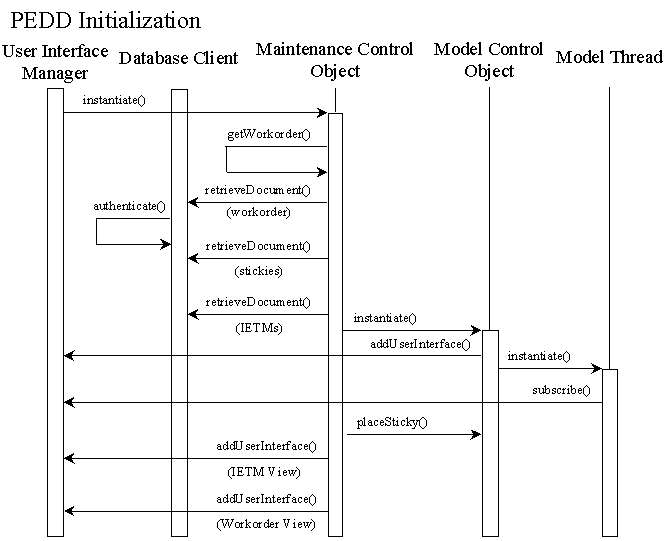
Termination is very Sub-System dependent.
Failure is NOT an option.